Rewards for leaving reviews are an outstanding feature of our Loloyal: Loyalty, Rewards & Referrals app to encourage customers to show their feedback on products and services. Given the situation, we cooperate with other 3rd-party partners to offer various choices to Shopify merchants in selecting a stable and great review app.
Among them, Trustoo is a highlighted app that supports e-stores in collecting and showing reviews such as photos and videos. Today, we will guide you on how to integrate Loloyal :Loyalty, Rewards & Referrals with Trustoo Product Reviews.
Notice: To use the Write a review function on Vstar.io, you need to be on its Awesome plan.
Step 1:
On the left menu, go to Trustoo > Click Free trial
Connect your Trustoo account to begin.
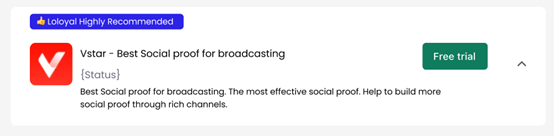
Install Trustoo, then the Loloyal program will automatically connect and integrate with Vstar.
Step 2:
Check the connection status and it must be connected.
Step 3:
By clicking configure, you can add the method for earning points through reviews.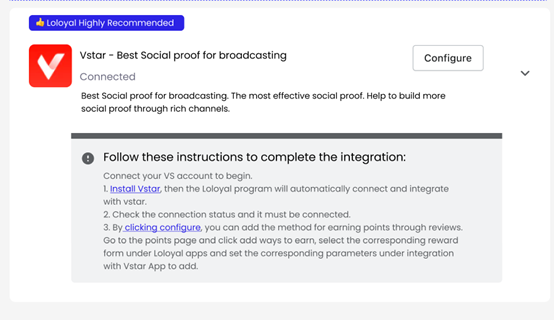
Go to the points page and click add ways to earn, select the corresponding reward form under Loloyal apps and set the corresponding parameters under integration with Trustoo App to add.