Introduction
This powerful feature enables you to incentivize existing account-holders to engage with your Loyalty program.
With this feature, existing members will be awarded for the 'Sign up' and 'Place an order' Ways to earn. This handy feature ensures that your customers get points for actions on your store, prior to you installing the app. This feature is very useful for crediting your previous customers points from past purchases, automatically.
How to reward for past actions
Enabling this feature will retroactively grant points to your customers for all Sign Up and Order actions prior to the app's installation. Here's an example: Let's say you had a customer that signed up to your website 95 days ago and placed 1 order. Given that you have your points set at 100 for 'Sign up', and 200 for 'Place an order', after enabling this feature the customer would automatically be awarded 300 points.
- Open your Loyalty Dashboard and click Settings.
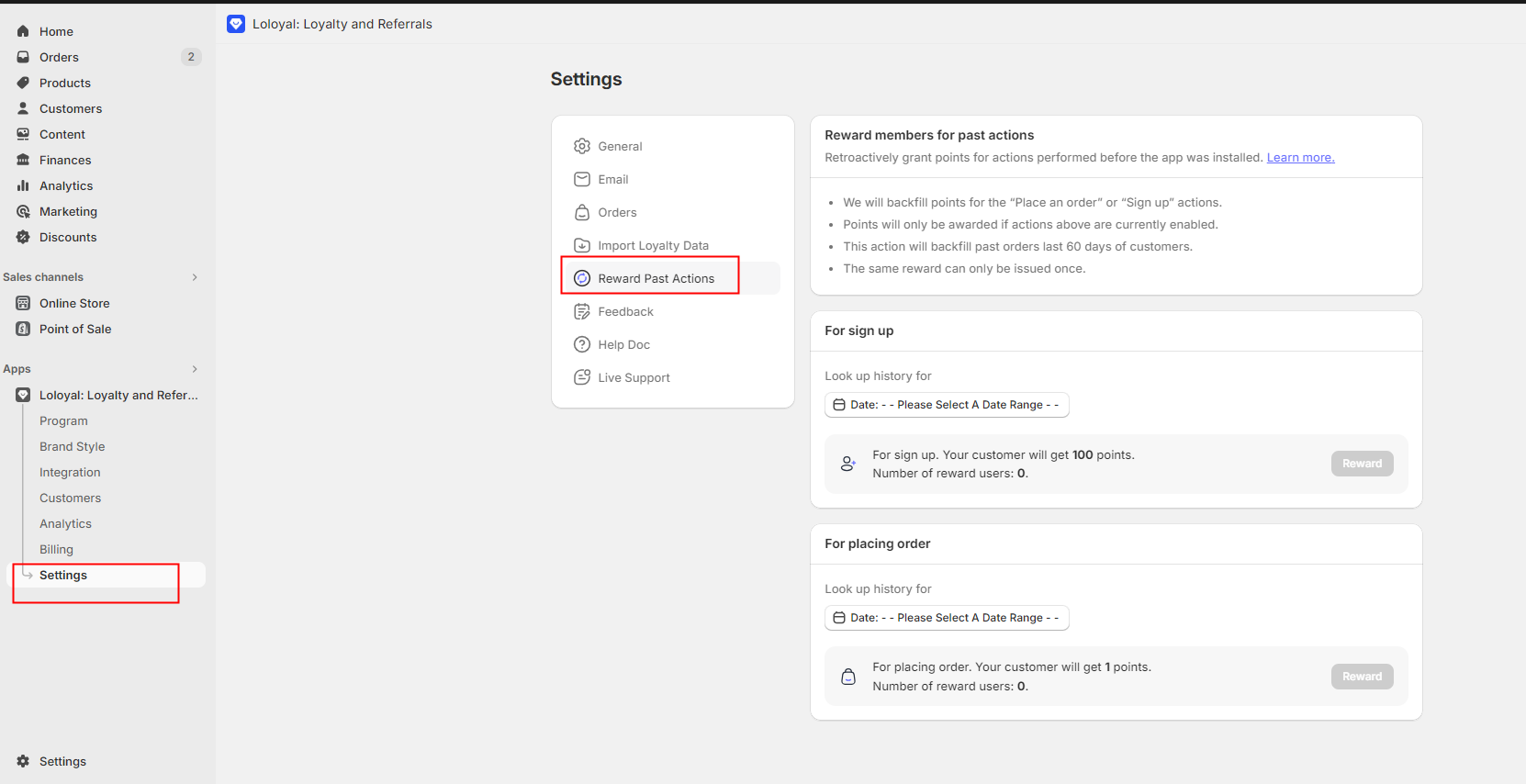
- Select Reward Past Actions, then click the Reward for Past Actions button.
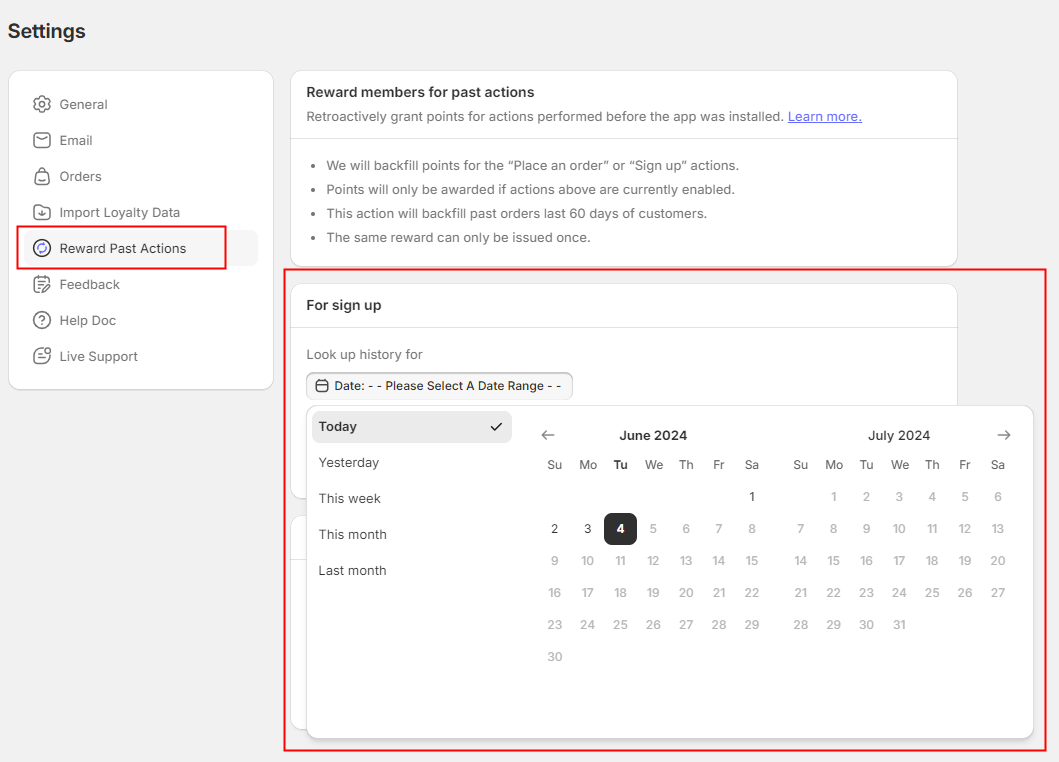
- Select Date range and click the Confirm button on the prompt to proceed with the action.
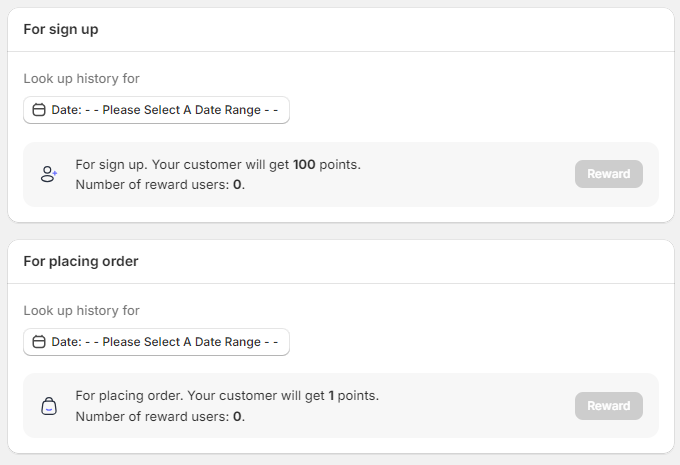
- The points will be processed in the background after clicking that button. 👍
Important notes:
- The app will only backfill points for the Sign Up and Place an Orderways to earn
- Points will be awarded only if the 'Sign up' and/or 'Place an Order' way to earn is currently enabled
The order information for the points won't be displayed under the customer profile ' Recent Orders', points for past actions will be displayed in their 'Program Activity.
Retroactively grant points for actions performed before the app was installed.
Points will only be awarded if actions above are currently enabled.
This action will backfill past orders last 60 days of customers.
The same reward can only be issued once.