Introduction
Points expiry is a feature that resets a customer's points balance to zero after a certain period of inactivity. Customer points will expire if they have not earned or spent points in the time period you've selected.
- Overview
- How to set up points expiry
- Common questions
Overview
Points expiry is a fantastic way to boost your redemption rate as it encourages customers to re-engage with your program and spend their points.
How to set up points expiry
You can enable the points expiry feature on the Points program.
Click the Enable button in the Points expiry section to turn the feature on.
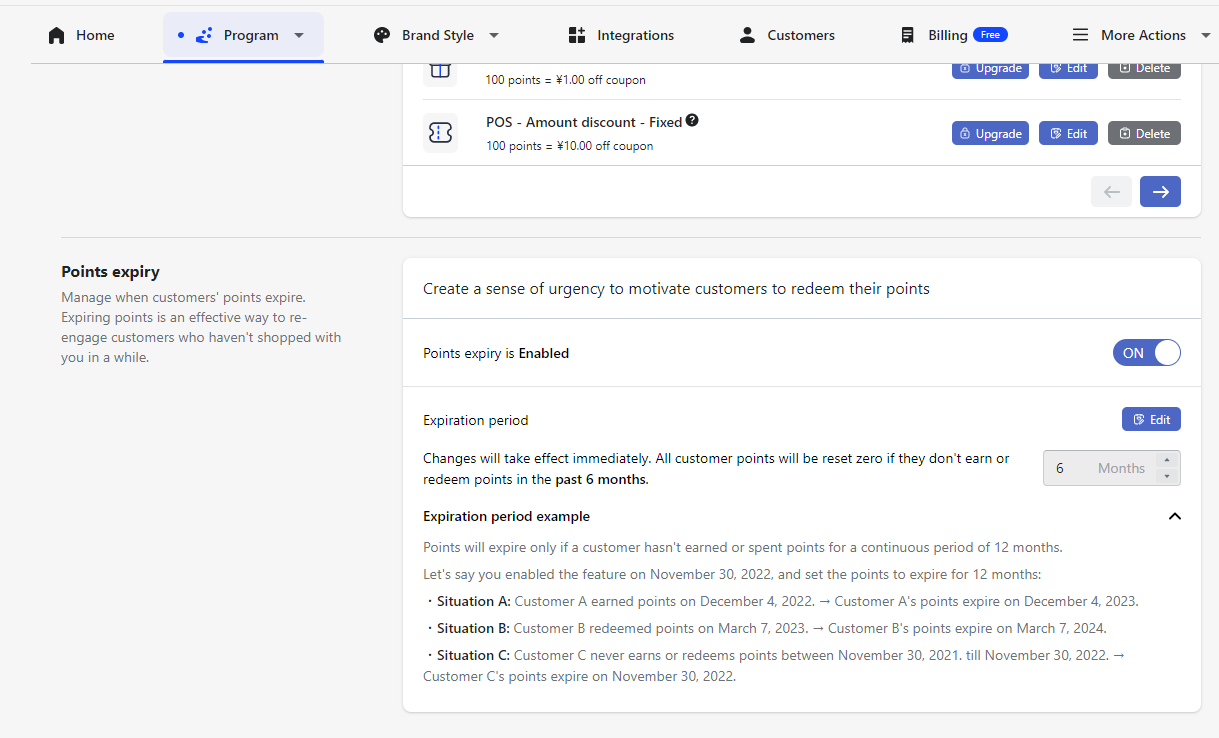
In order to make your program's points expiry as effective as possible, you have the opportunity to customize the following elements:
To add an expiration for your Loloyal Loyalty points, follow these steps:
- From your dashboard, go to Programs > Points.
- Scroll to the bottom of the page and you'll see Points Expiry.
- Check the box Reset points balance to zero after a certain period.
- Enter the number of months after which your customer points will expire.
- Save your changes.
Now, when they log in, your customers will see when their points are set to expire: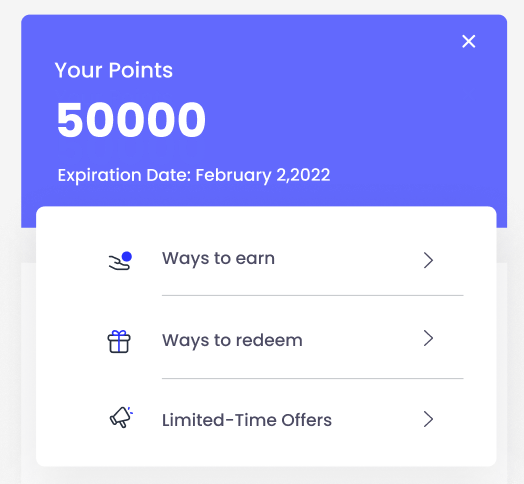
Expiration period You have the choice of setting an expiration that is either 6 months, 1 year, or 2 years after the date you activate your points expiry.
Common questions
What period of time can I set?
Minimum of 1 month and a maximum of 60 months.Which situations do you consider for the expiry?
Points expire unless a customer spends or earns points through any 'Way to Earn' enabled in your Points Program (e.g. Place an order).Is there an example?
Let's say you enabled the feature on November 30, 2022, and set the points to expire for 12 months.
Points will expire only if a customer hasn't earned or spent points for a continuous period of 12 months:
・Situation A: Customer A earned points on December 4, 2022. → Customer A's points expire on December 4, 2023.
・Situation B: Customer B redeemed points on March 7, 2023. → Customer B's points expire on March 7, 2024.
・Situation C: Customer C never earns or redeems points between November 30, 2021. till November 30, 2022. → Customer C's points expire on November 30, 2022.
If your customers remain active within the period of 12 months, we will check the last activity date to calculate the new expiration date.When does the point expiration feature take effect?
Will be effective immediately.