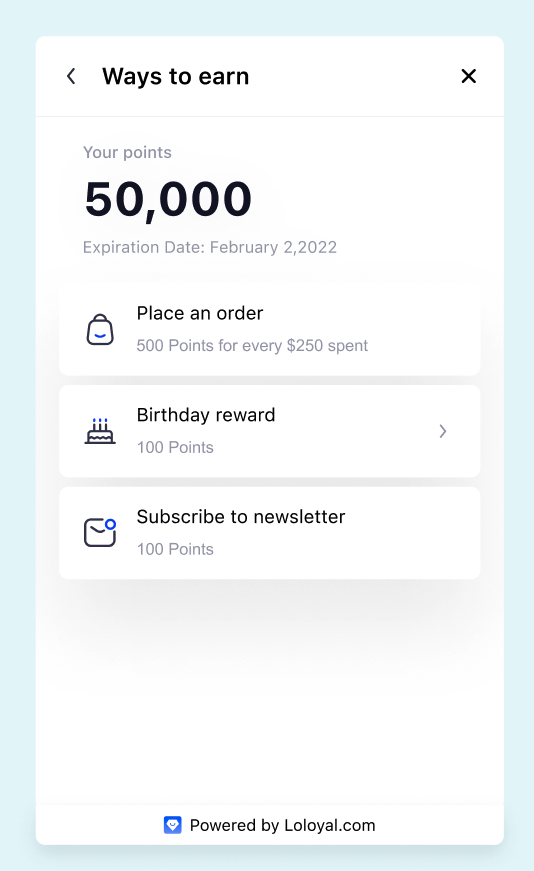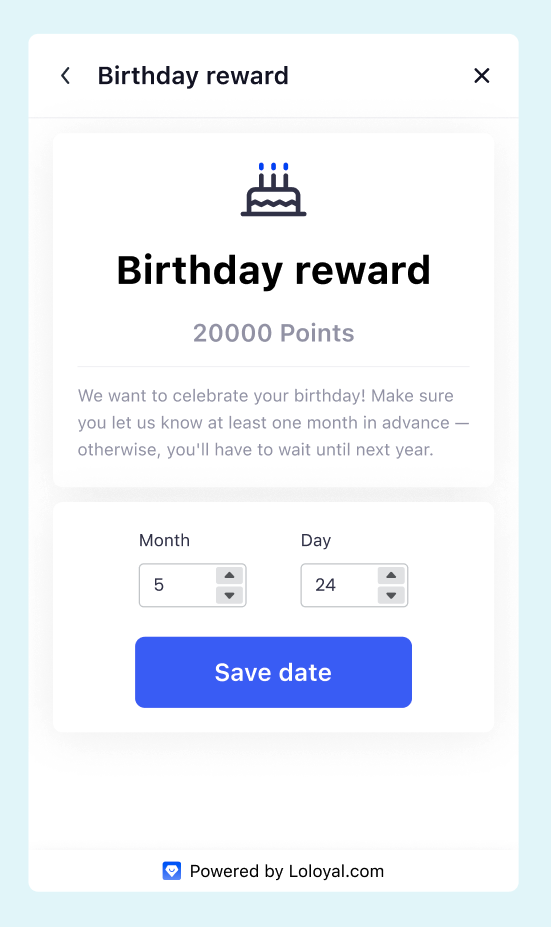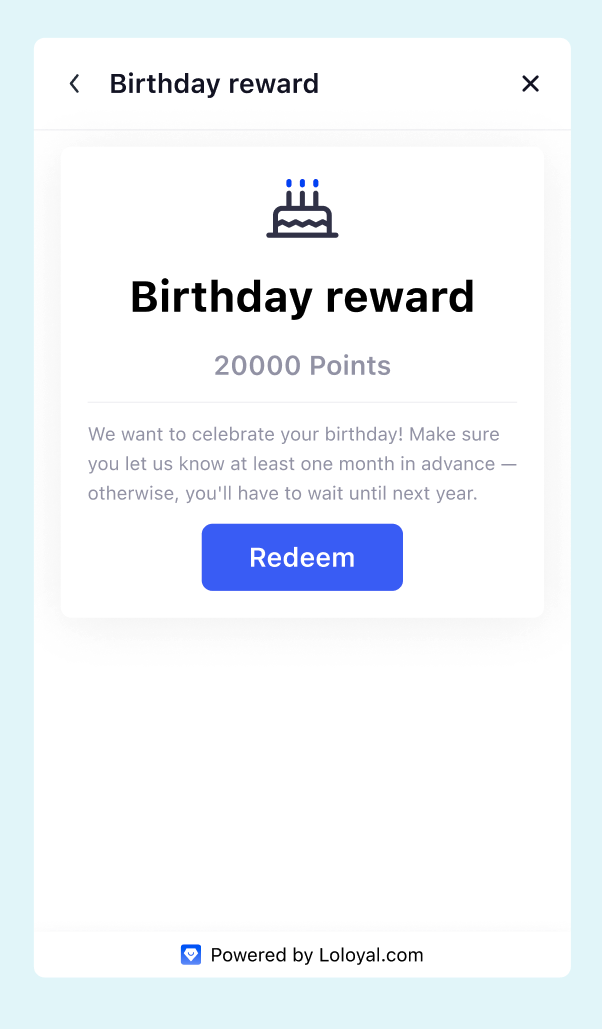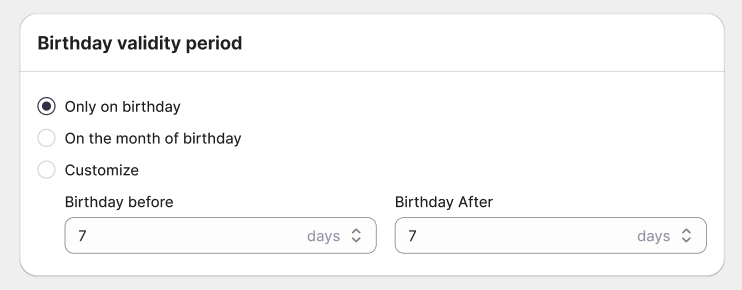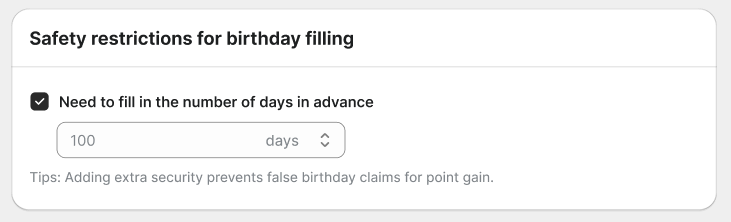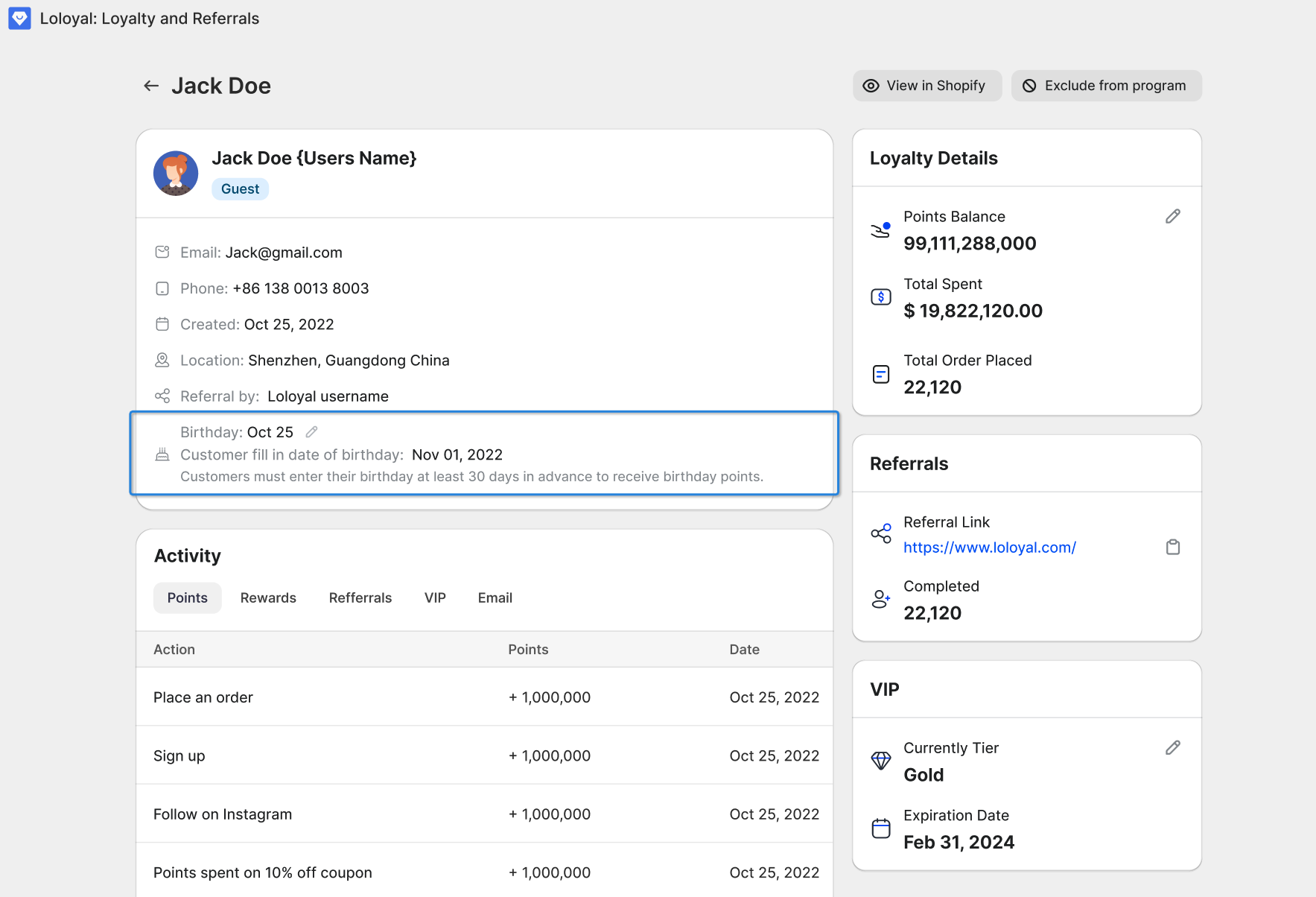For a better reading experience, please click here. Thank you!
Introduction
For a better reading experience, please click here. Thank you!
Enhance customer experience with personalized birthday rewards in your loyalty program! 🎂🎁 Show customers you value them and stand out from competitors. Don't miss the chance to make your customers feel special! 🌟 #CustomerExperience #LoyaltyProgram
How the customer birthday rewards work
Customers who have a Loloyal account can add their birthday to their profile. To do so, they need to log in to Loloyal widget and go to the "Ways to Earn" section. And then we go and find the option for birthday rewards. Don't hesitate to click on it now.
After entering the date in MM/DD format and clicking 'Save Date', customers will be eligible for birthday rewards based on the acquisition rules you have set.
To prevent customers from exploiting the points system by falsely claiming their birthday is today or tomorrow, we have implemented an additional layer of security. You can adjust this security measure by accessing the Loloyal points rules settings page. Whenever a customer is eligible to receive a Birthday Reward, a redeem button will appear.
Setting up Birthday Rewards
Birthday validity period
Set a deadline for birthday rewards to prompt customers to redeem them promptly. ⏰✨ Encourage timely reward usage, streamline the program, and ensure fairness for our customers.
Options explained
Only on birthday
Reward will be valid on the customer's birthday
On the month of birthday
The reward will be valid in the month of the customer's birthday (natural month)
Customize
Birthday rewards will be issued in the date range you set for your birthday distribution.
Safety restrictions for birthday filling
Add security by setting a time limit on birthday reward claims to ensure fairness and prevent fraud. 🎂🔒 Protect your program integrity and business while rewarding deserving customers.
Once this option is enabled, customers must meet the designated early fill time to receive the birthday rewards.
View customer birthdays
After a customer saves their birthday to their account, you can access this information in their customer profile under the Customers section of your Loloyal admin.
📋 Note: Customer fill-in date of birthday will be changed when the customer enters or modifies their birthday.
📝 Pro Tip: If a customer needs to update their date of birth, they can do so through the birthday reward section in their customer panel.