Introduction
As a business owner, establishing a VIP Tier system in Loloyal can be a game-changer for customer engagement and loyalty.
In this article, we will guide you through a step-by-step process of creating a well-structured VIP Tier system that meets your particular business needs. The VIP Tiers in Loloyal consist of three pre-set levels of Bronze, Silver, and Gold; however, you can customize these tiers by naming them, adding custom icons, defining goals, and allocating rewards and additional benefits. So, whether you want to reward your customers with exclusive discounts, access to early releases, or exceptional customer service, this article will give you a comprehensive understanding of how to set up VIP Tiers in Loloyal.
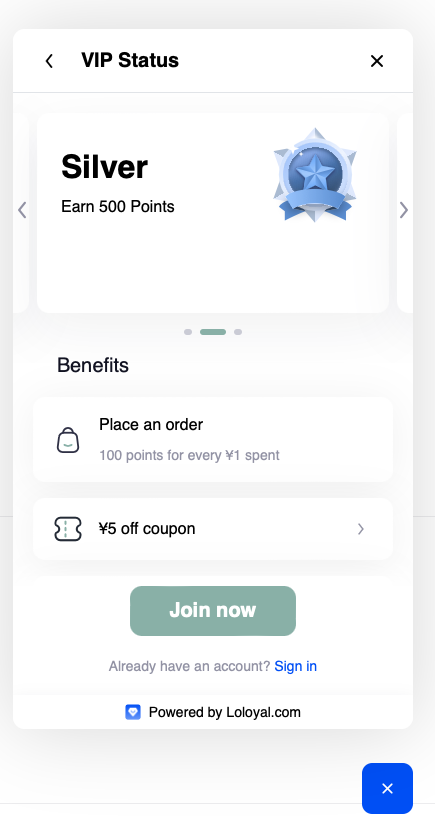
Editing VIP Tiers
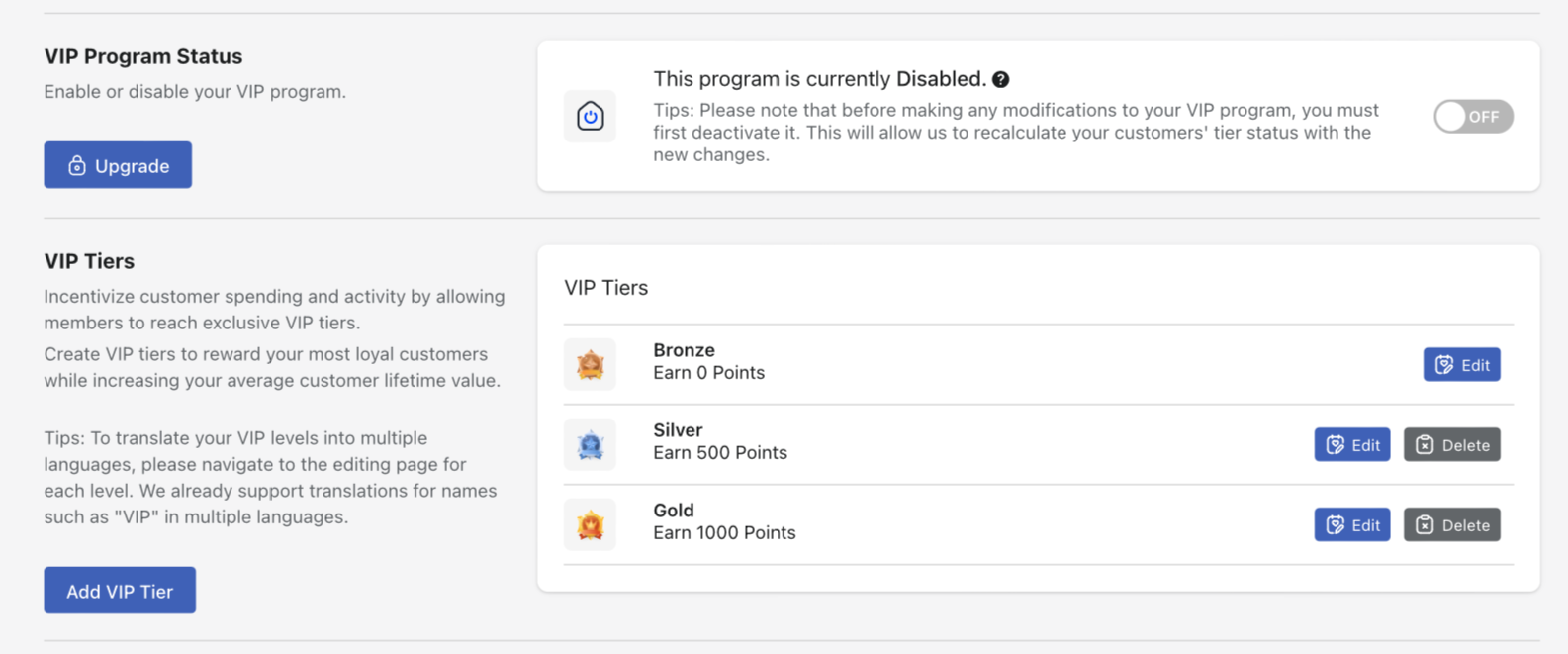 Upon opening the VIP Program, you will notice that there are already three tiers configured: Bronze, Silver, and Gold. If you wish to make changes to these tiers, simply follow the steps below:
Upon opening the VIP Program, you will notice that there are already three tiers configured: Bronze, Silver, and Gold. If you wish to make changes to these tiers, simply follow the steps below:
From your Loyalty dashboard, go to Programs > VIP.
Click Edit on the tier you'd like to configure.
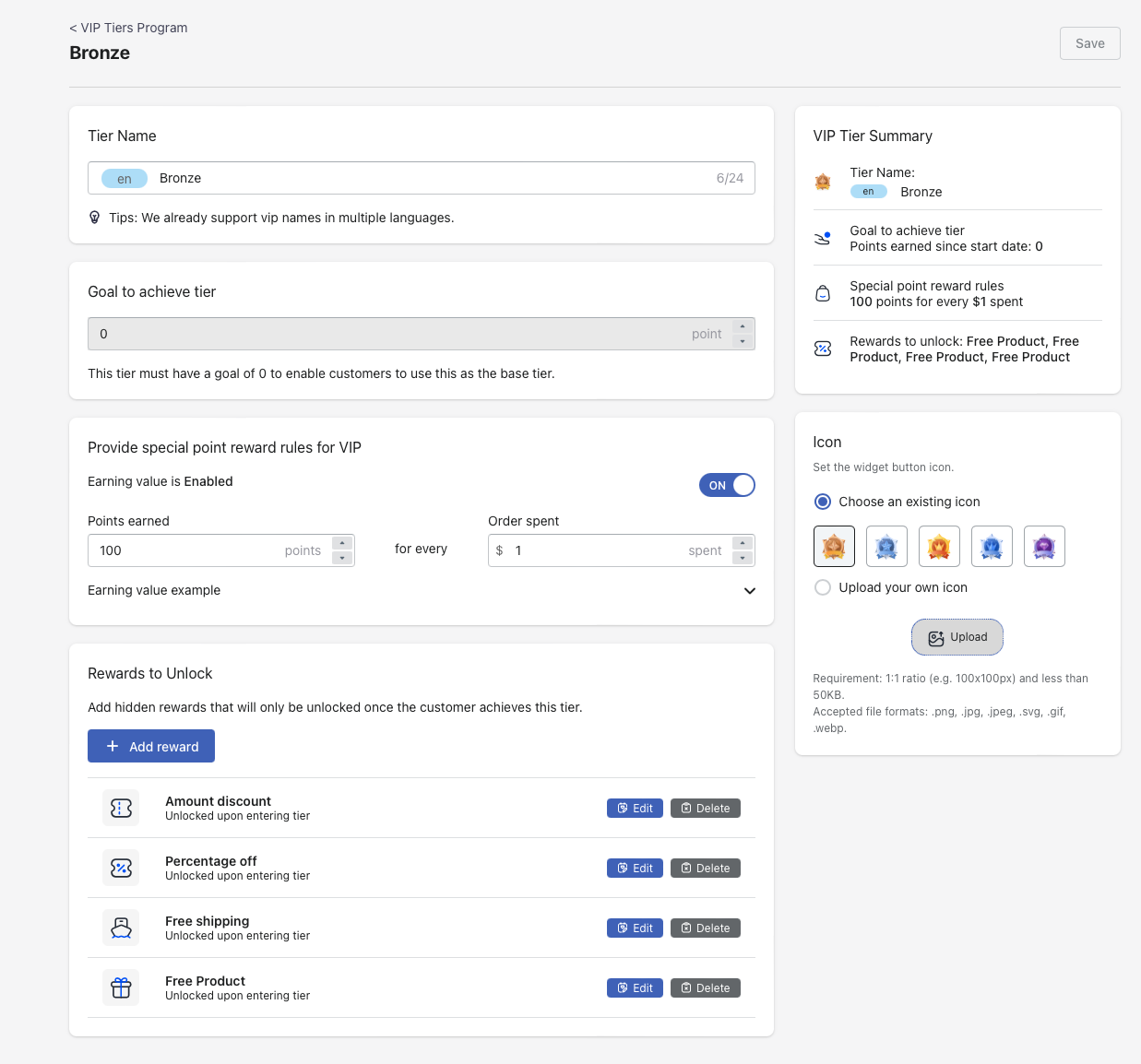
1. Tier Name
Let's start by naming your tier. Although Bronze, Silver, and Gold are pre-set names, you can choose any name you like. It's crucial to select a catchy name for your tier. It's worth doing some initial research on successful loyalty programs. For inspiration, take a look at Starbucks (Starbucks Rewards), Sephora (Beauty Insider), and KFC (Beauty Squad). Even though they are large established brands, studying how they've structured and designed their programs will be beneficial in creating yours.
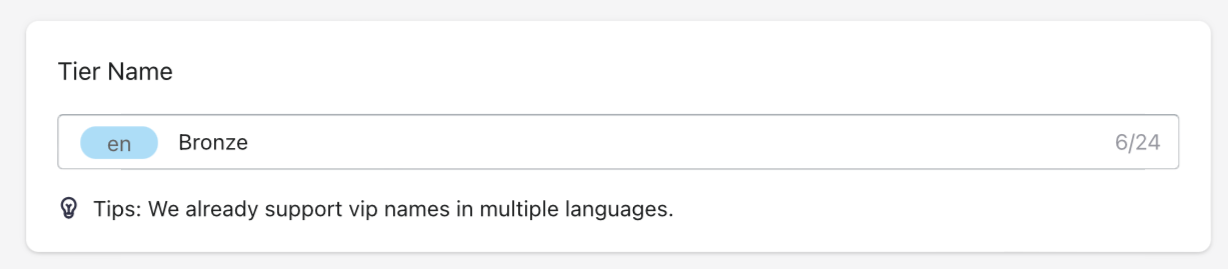
2. Goal to achieve tier
When setting up a tiered loyalty program, it is important to define the threshold that a customer must meet to unlock each tier. This threshold can be determined based on the total points earned, the amount spent, or the number of orders placed since the Program Start Date. By establishing clear and specific goals for each tier, you can give your customers a sense of accomplishment and progress as they work towards unlocking the next level of benefits. This gamification element has been proven to be an effective way to increase customer engagement and loyalty towards your store.
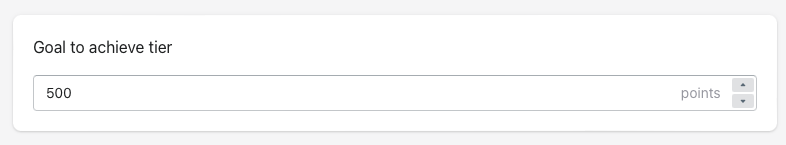
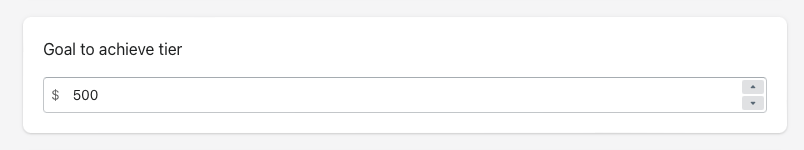
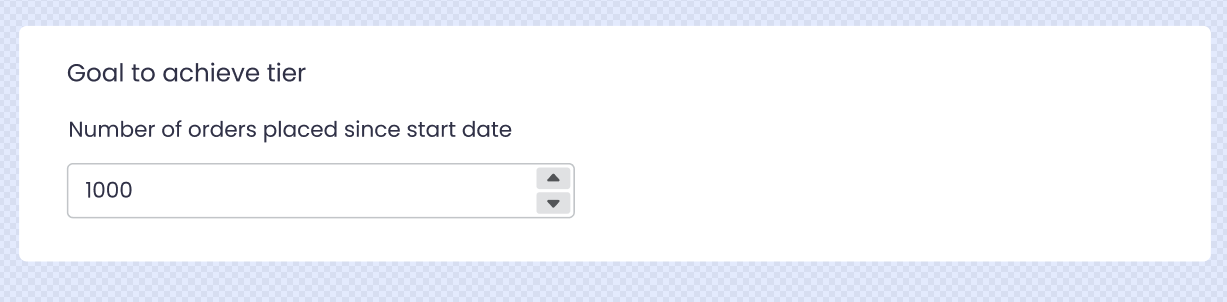
3. Special points earning rewards rules
One of the easiest ways to differentiate your VIP tiers is with the number of points customers can earn at each level. This type of reward is often referred to as a special reward and awards a different number of points per dollar spent to every VIP tier.
3.1 What special points earning rewards rules are
If you're running a 3-tiered VIP program, your base rewards could be set up as follows:
Bronze, Silver, and Gold
Bronze (Tier 1) — 100 points per dollar spent
Silver (Tier 2) — 200 points per dollar spent
Gold (Tier 3) — 500 points per dollar spent
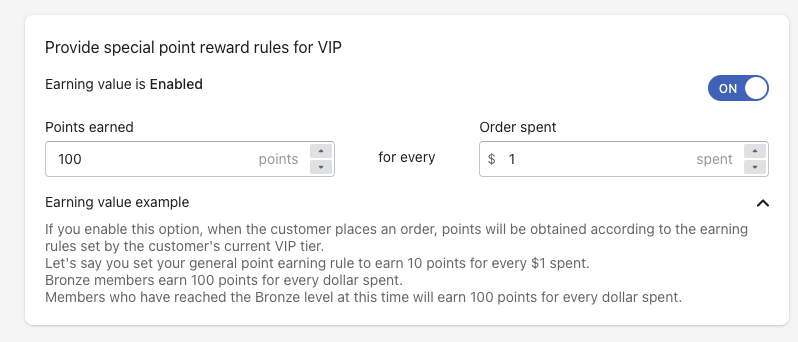
📝 Tips: If you enable this option when the customer places an order, points will be obtained according to the earning rules set by the customer's current VIP tier.
Let's say you set your general point-earning rule to earn 10 points for every $1 spent.
Bronze members earn 100 points for every dollar spent.
Members who have reached the Bronze level at this time will earn 100 points for every dollar spent.
3.2 How to set up special points earning rewards rules conditions for VIP tiers
To set up tier-specific earning conditions in your Points program, you can add a new earning action. First, choose the tier you want to create a rule for.
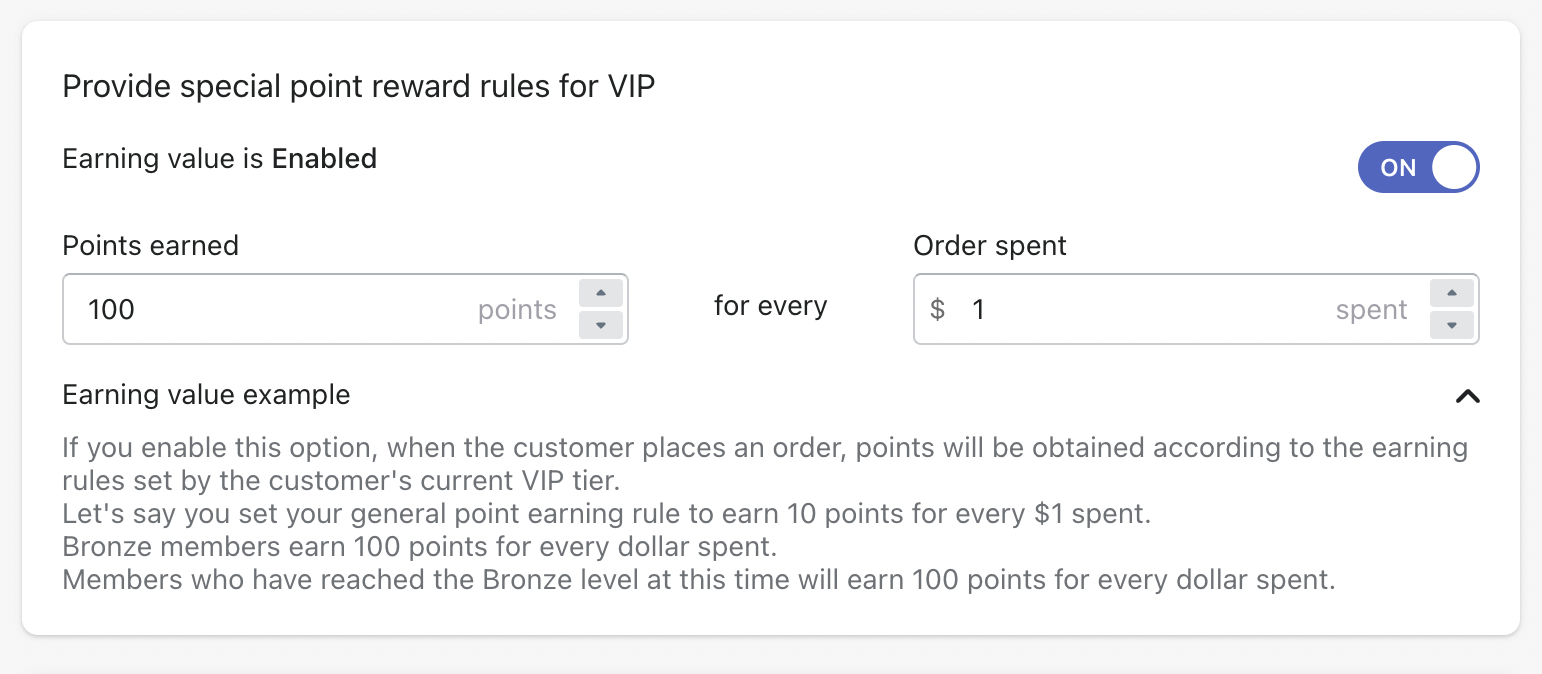
Then, open a "Provide special point reward rules for VIP" action and decide how many points that tier's members should earn for every dollar spent. Create the rule and select the VIP tier to which you want this earning action to apply. After saving your changes, customers in that VIP tier will start earning points based on the number of points per dollar you set.

To see the complete breakdown of the earning rules scale, you can navigate to the VIP benefits card located within your customer panel. Once there, you will have access to a detailed overview of the various benefits and rewards available to you based on your loyalty level.
4. Rewards to Unlock
In this section, you have the ability to create exclusive rewards that customers can unlock after reaching a specific tier. Loloyal's platform enables you to include secret rewards that remain concealed until the customer achieves the designated tier level. This feature allows you to surprise and delight your customers, making them feel special and appreciated, while also incentivizing them to continue engaging with your business to unlock even more rewards.
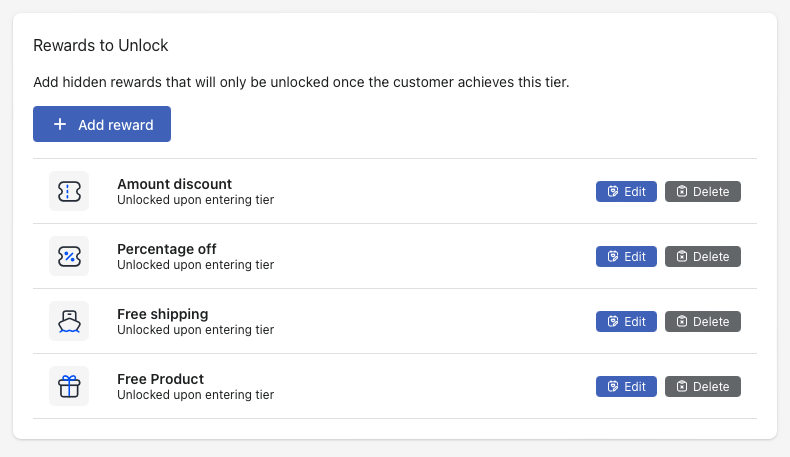
Types of VIP Tier Rewards to Unlock include:
Amount Discount:Add a fixed coupon to an order or specific collection.Percentage Off:Add a percentage off coupon to an order or specific collectionFree Shipping:Offer a coupon for free shippingFree Product:Select a product from your store to offer for free
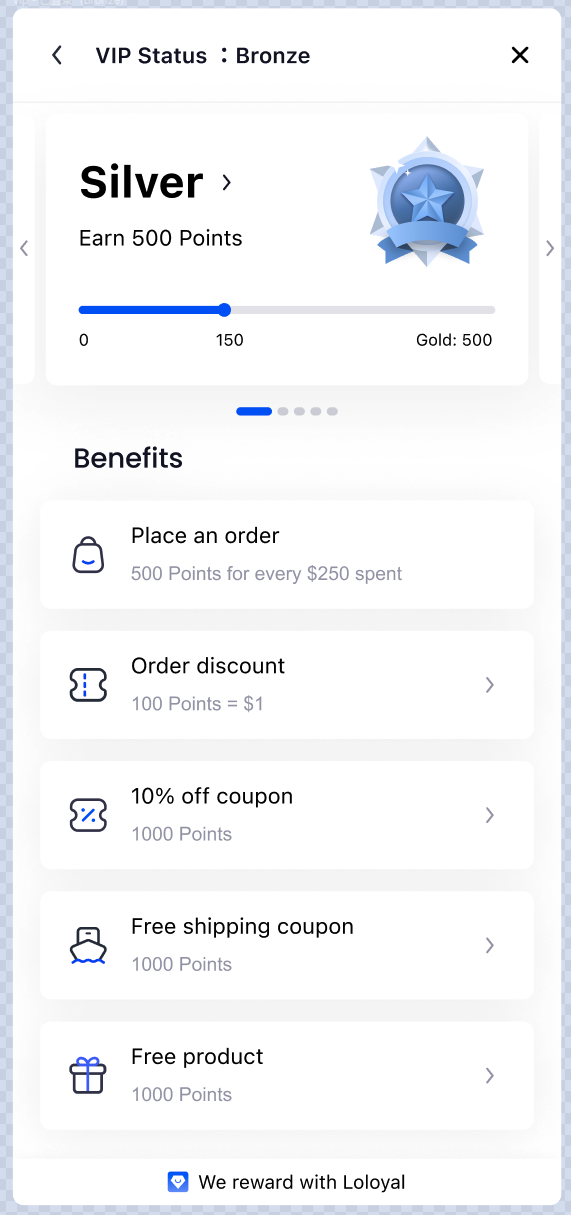
Offer enticing rewards aligned with customer preferences to boost loyalty program engagement. 🌟 Conduct research, gather insights, and personalize rewards for a tailored customer experience. 💡 Enhance engagement, retention, and brand image for a competitive edge.🚀