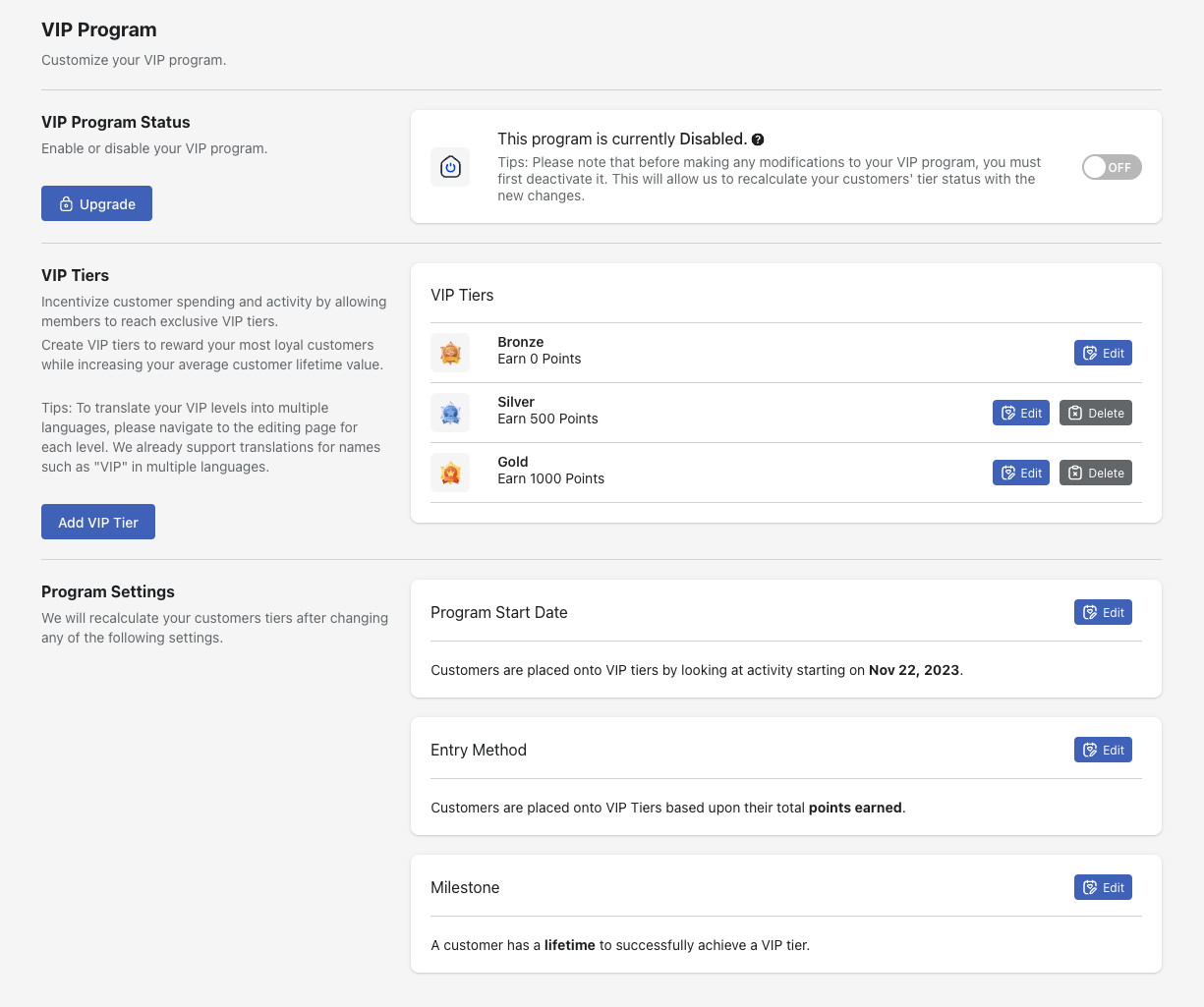VIP program overview
As a business owner, you know the importance of building strong connections with your customers. That's why Loloyal Loyalty & Referrals offers a VIP Program that can help you do just that. By implementing this program, you can give your most loyal customers the recognition they deserve, foster deeper engagement, and provide an unbeatable shopping experience. It's a win-win for both you and your customers.
📝 Note: VIP Tiers are available on the Growth plan and up.
As a business owner, you know the importance of building strong connections with your customers. That's why Loloyal Loyalty & Referrals offers a VIP Program that can help you do just that. By implementing this program, you can give your most loyal customers the recognition they deserve, foster deeper engagement, and provide an unbeatable shopping experience. It's a win-win for both you and your customers.
📝 Note: VIP Tiers are available on the Growth plan and up.
Why Run a VIP Program?
Running a VIP Program can be highly beneficial for your business. It offers your customers an exclusive avenue of loyalty beyond regular reward structures. Here are some reasons why having a VIP Program is crucial:
1. Encourages Higher Spending
VIP programs incentivize customers to spend more to unlock exclusive benefits. This motivates them to make increased purchases, which in turn drives your overall sales.
2. Enhances Customer Retention
By providing exclusive rewards and a sense of prestige, VIP programs foster stronger emotional connections with your customers, consequently improving customer retention rates.
3. Boosts Customer Satisfaction
VIP programs can include tailored rewards and services, improving overall customer satisfaction and driving positive word-of-mouth.
4. Differentiates Your Brand
Offering a VIP program sets your business apart in a crowded market, giving customers more reasons to choose you over competitors.
Setting up an effective VIP Program with Loloyal is a straightforward process, with numerous customization options available to best suit your store's specific needs and use cases. Check out the following sections to learn more.
Running a VIP Program can be highly beneficial for your business. It offers your customers an exclusive avenue of loyalty beyond regular reward structures. Here are some reasons why having a VIP Program is crucial:
1. Encourages Higher Spending
VIP programs incentivize customers to spend more to unlock exclusive benefits. This motivates them to make increased purchases, which in turn drives your overall sales.
2. Enhances Customer Retention
By providing exclusive rewards and a sense of prestige, VIP programs foster stronger emotional connections with your customers, consequently improving customer retention rates.
3. Boosts Customer Satisfaction
VIP programs can include tailored rewards and services, improving overall customer satisfaction and driving positive word-of-mouth.
4. Differentiates Your Brand
Offering a VIP program sets your business apart in a crowded market, giving customers more reasons to choose you over competitors.
Setting up an effective VIP Program with Loloyal is a straightforward process, with numerous customization options available to best suit your store's specific needs and use cases. Check out the following sections to learn more.
An Overview about Loloyal VIP Program
The VIP Program revolves around the VIP Tiers, which are set by default as Bronze, Silver, and Gold. These tiers provide a range of benefits to your customers, with the hierarchy of rewards increasing as they move up the tiers. You can customize these tiers to match your brand's aesthetics and philosophy. Initially, new customers will join the program as first-level tier members and will be eligible for progressive rewards as they advance through the ranks.
In this article we'll cover the different parts of the VIP program, VIP tiers, settings that can be configured, and how to go live with your VIP program.
The VIP Program revolves around the VIP Tiers, which are set by default as Bronze, Silver, and Gold. These tiers provide a range of benefits to your customers, with the hierarchy of rewards increasing as they move up the tiers. You can customize these tiers to match your brand's aesthetics and philosophy. Initially, new customers will join the program as first-level tier members and will be eligible for progressive rewards as they advance through the ranks.
In this article we'll cover the different parts of the VIP program, VIP tiers, settings that can be configured, and how to go live with your VIP program.
VIP Program Status
The toggle switch at the top of the page enables or disables the VIP Program. Customers will only be able to progress through tiers and view the program if this switch is turned on.
📝 Note: When you update VIP Program Settings, your customers' tiers will automatically recalculate. During this time, the VIP Program will be temporarily disabled.
VIP Tiers
VIP Tiers are the levels that your customers go through in the VIP Program. You can add VIP tiers as you want, with at least one being mandatory. The first tier, which serves as the entry-level tier for all customers, has a goal of zero. You can customize each tier's name, goal, rewards, and other details by clicking on 'Edit.'
The toggle switch at the top of the page enables or disables the VIP Program. Customers will only be able to progress through tiers and view the program if this switch is turned on.
📝 Note: When you update VIP Program Settings, your customers' tiers will automatically recalculate. During this time, the VIP Program will be temporarily disabled.
VIP Tiers
VIP Tiers are the levels that your customers go through in the VIP Program. You can add VIP tiers as you want, with at least one being mandatory. The first tier, which serves as the entry-level tier for all customers, has a goal of zero. You can customize each tier's name, goal, rewards, and other details by clicking on 'Edit.'
Program Start Date
This setting allows you to choose the date from which customers can start earning points or making purchases that count towards their VIP tier progression. For example, if a customer has earned 500 points (200 in January and 300 in March), and your Program Start Date is in February, only the 300 points earned from February onwards will be counted towards their next VIP tier. Please note that customer activity can only be tracked from the moment they install the app.
This setting allows you to choose the date from which customers can start earning points or making purchases that count towards their VIP tier progression. For example, if a customer has earned 500 points (200 in January and 300 in March), and your Program Start Date is in February, only the 300 points earned from February onwards will be counted towards their next VIP tier. Please note that customer activity can only be tracked from the moment they install the app.
Entry Method
This section enables you to define the criteria for customers to advance through VIP tiers.
- Points Earned:
This method bases customer progression on the total points earned through your Points Program. Customers' progress through the VIP tiers is determined by the cumulative points they have earned.
- Amount Spent:
This method determines VIP tier progression based on the total amount customers have spent in your store.
Milestone
This section enables you to define the criteria for customers to advance through VIP tiers.
- Points Earned:
This method bases customer progression on the total points earned through your Points Program. Customers' progress through the VIP tiers is determined by the cumulative points they have earned.
- Amount Spent:
This method determines VIP tier progression based on the total amount customers have spent in your store.
Milestone
This section allows you to specify the duration in which customers must achieve a VIP Tier.
- Lifetime: If you choose this option, customers have an unlimited time frame to reach the different VIP Tiers once they become members of your loyalty program.
Function tips:
This type of milestone period is ideal when:
* Your customers place larger orders that are spread out over longer periods of time.
* You aim to establish a long-term relationship with customers whose purchasing patterns are more spaced out.
For instance, suppose your store sells luxury handbags. Once a customer purchases a handbag from your store, they may not consider buying another one until the following year. By offering VIP program benefits, you provide that extra motivation for them to make their next purchase with your store.
This section allows you to specify the duration in which customers must achieve a VIP Tier.
- Lifetime: If you choose this option, customers have an unlimited time frame to reach the different VIP Tiers once they become members of your loyalty program.
Function tips:
This type of milestone period is ideal when:
* Your customers place larger orders that are spread out over longer periods of time.
* You aim to establish a long-term relationship with customers whose purchasing patterns are more spaced out.
For instance, suppose your store sells luxury handbags. Once a customer purchases a handbag from your store, they may not consider buying another one until the following year. By offering VIP program benefits, you provide that extra motivation for them to make their next purchase with your store.
Common Questions
1. Can I change the minimum points required for the entry-level tier?No. All new loyalty members will automatically start at this level, which is set at 0.
2. Is it possible to add less than 3 VIP tiers to my program?Yes. However, please note that you must have at least one tier in your loyalty program.
3. How many tiers should I add to my loyalty program?
As a general rule of thumb, it is recommended to use a simple 2 - 4 tier program as it seems to be the most effective.
1. Can I change the minimum points required for the entry-level tier?No. All new loyalty members will automatically start at this level, which is set at 0.
2. Is it possible to add less than 3 VIP tiers to my program?Yes. However, please note that you must have at least one tier in your loyalty program.
3. How many tiers should I add to my loyalty program?
As a general rule of thumb, it is recommended to use a simple 2 - 4 tier program as it seems to be the most effective.