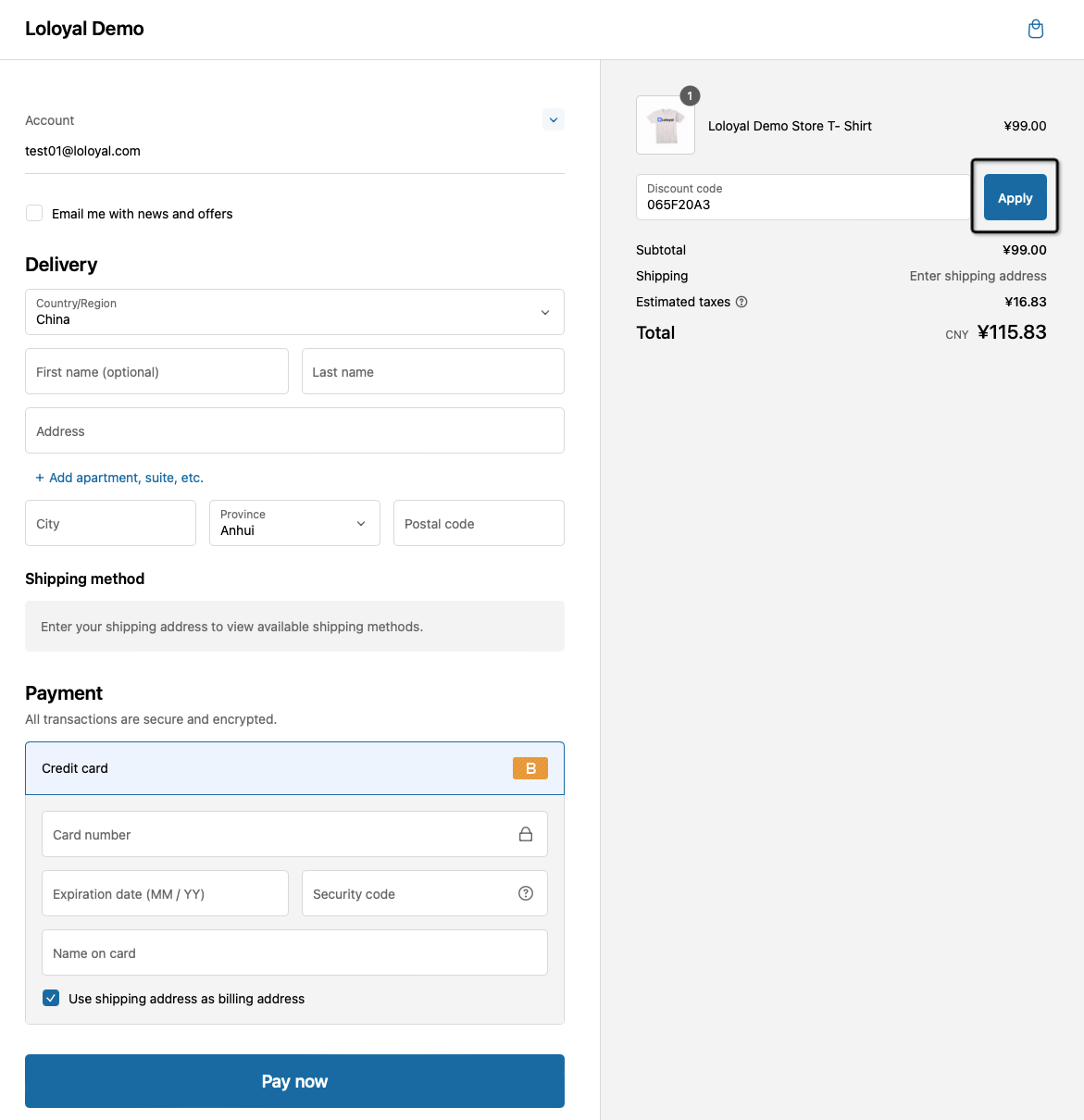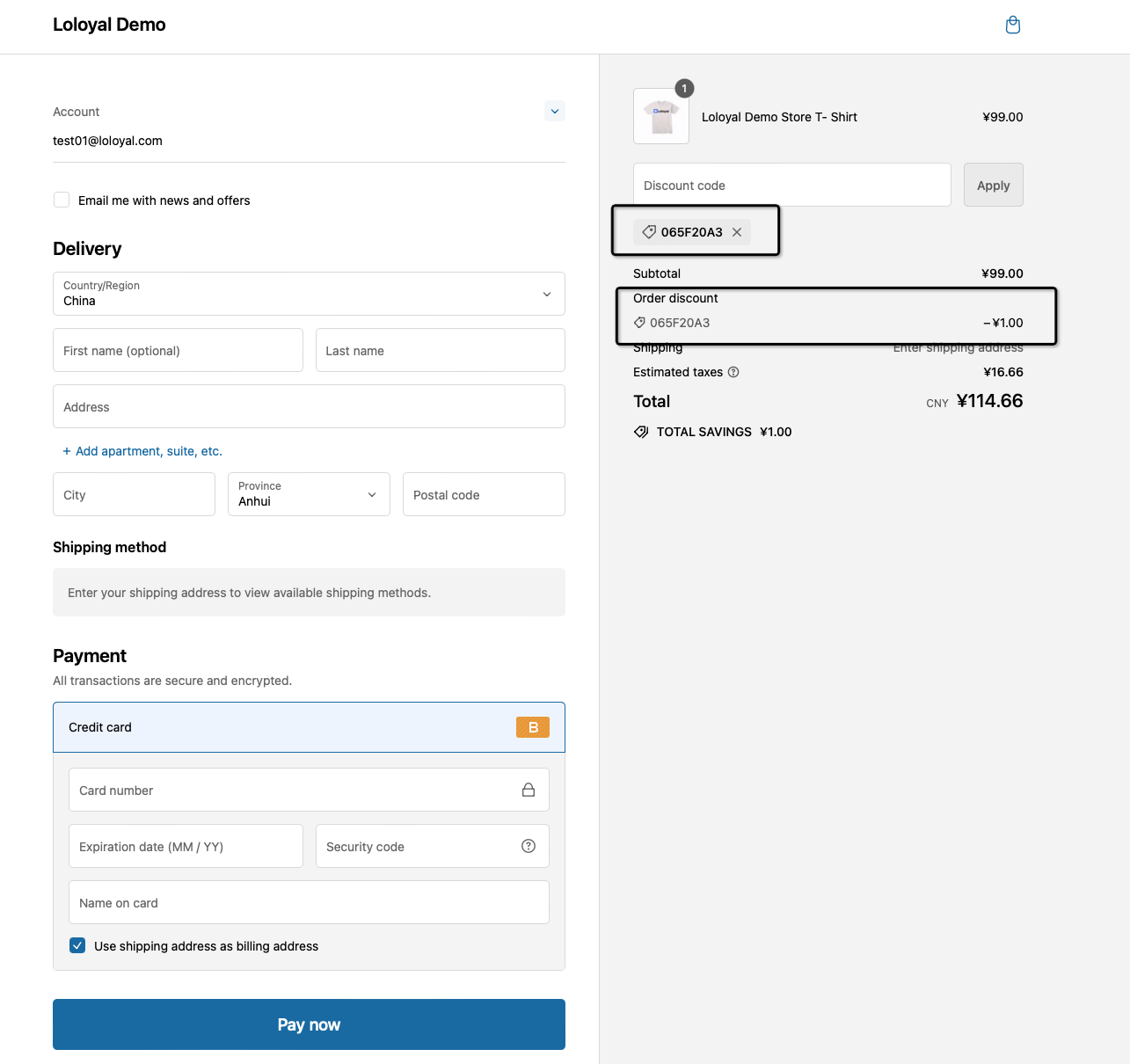The Loloyal software is designed to be user-friendly and intuitive, making it easy for anyone to navigate and use. When it comes to earning points and redeeming coupons, the process is straightforward and interactive. All you have to do is follow a few simple steps, including selecting the coupon you want to use, copying it to the Shopify checkout page, and then enjoying the savings.
Ways to earn: how do I earn points?
How can a customer earn points?
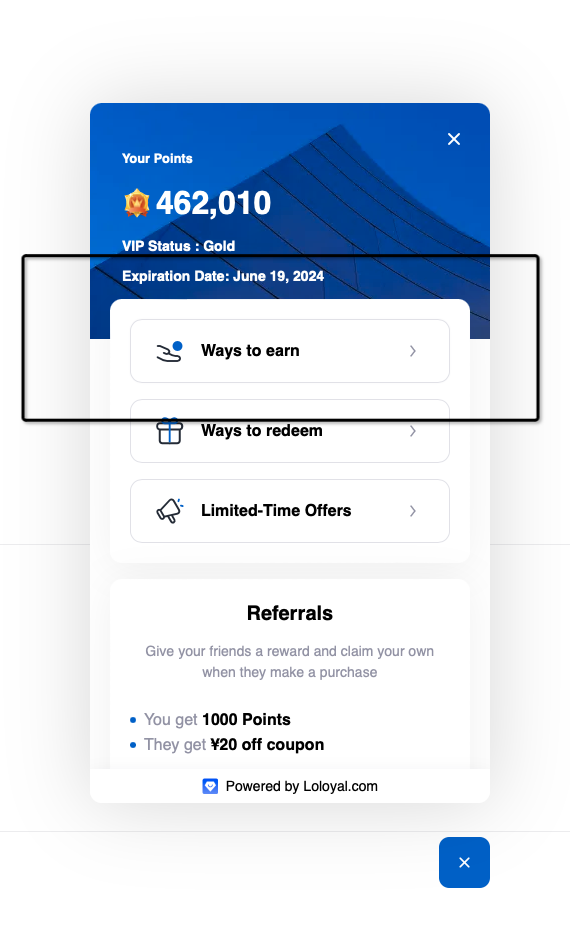
Within the 'ways to earn' section of your rewards panel, you can accumulate points. To earn points through social media (such as liking on Facebook or following on Instagram) or by completing a birthday earning action, simply click on the panel. Points for creating an account (signing up), placing an order, and/or writing a product review will be credited to your account immediately, provided that you are logged in and using the same email address as your store account.
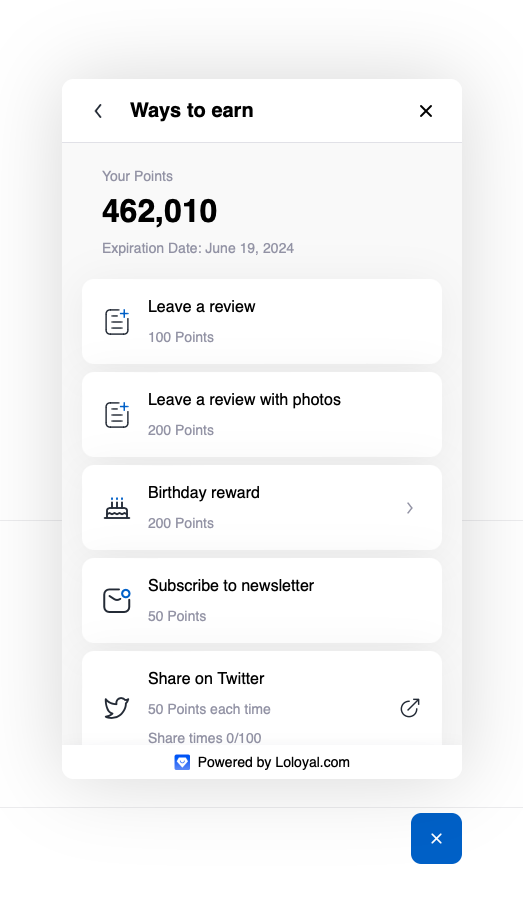
Note: All the earning actions listed under ways to earn will vary dependent on the store/site that you are purchasing from.
Ways to redeem: how do I spend points?
How can a customer spend points?
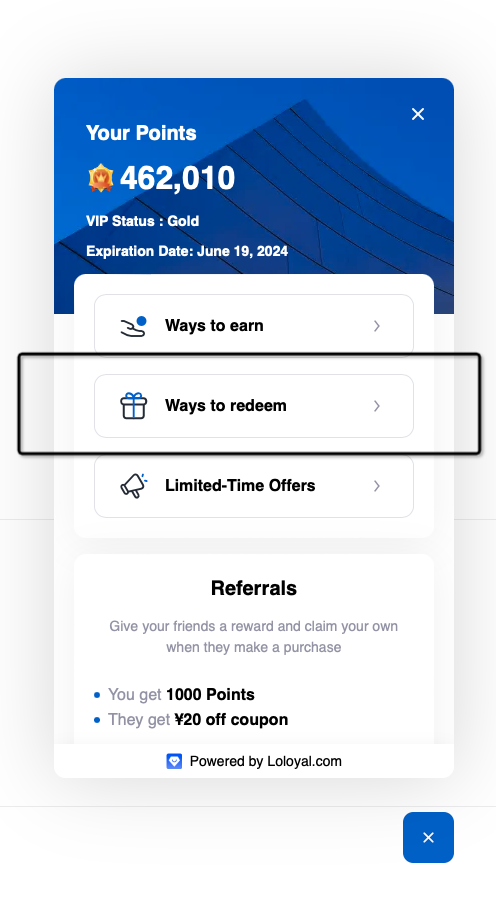
To use your earned points, visit the 'ways to redeem' section of your rewards panel. This section displays the number of points needed to claim a reward or discount. Before redeeming your points, ensure that you are logged into the rewards panel.
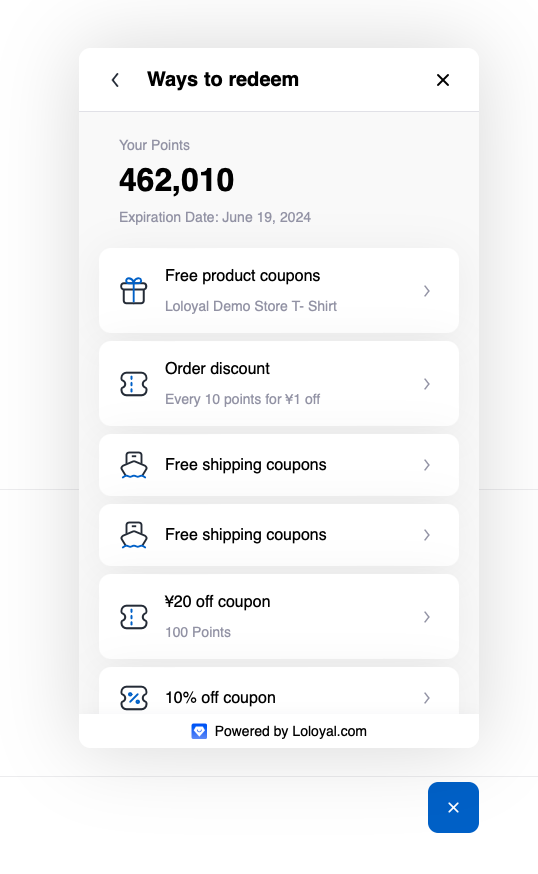
Once you have enough available points, you can select 'Redeem' - again within the rewards panel; click 'Apply code' for the discount to be automatically applied at checkout.
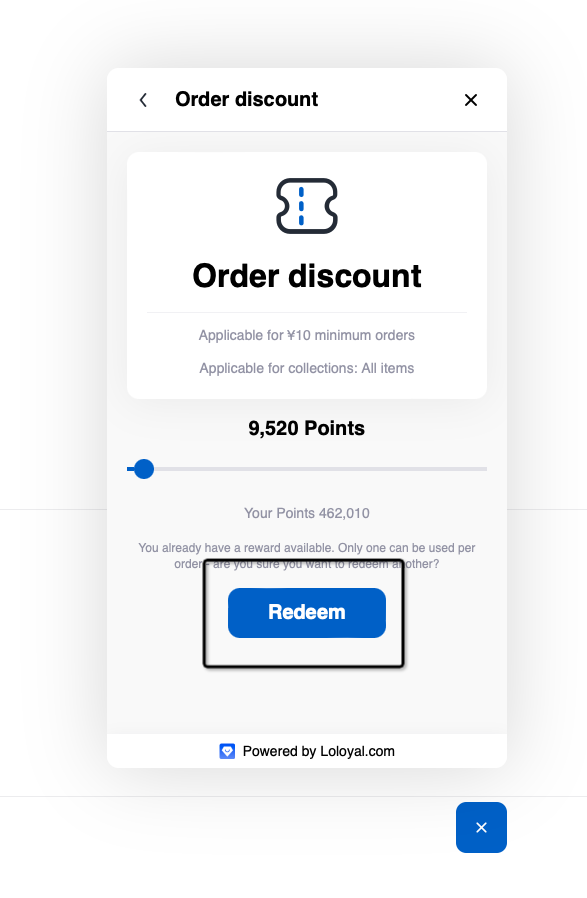
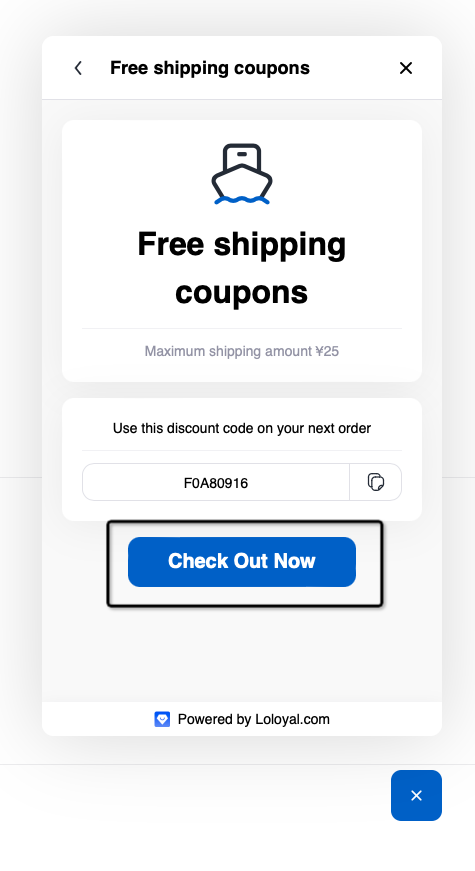
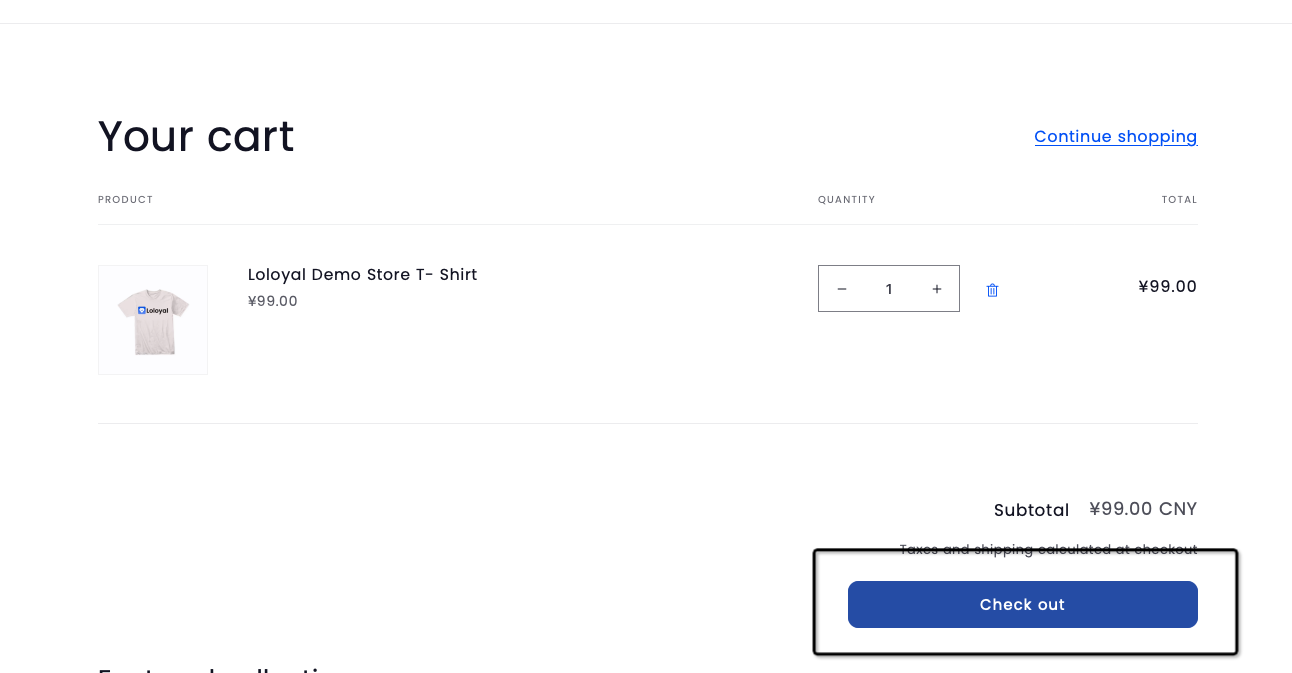
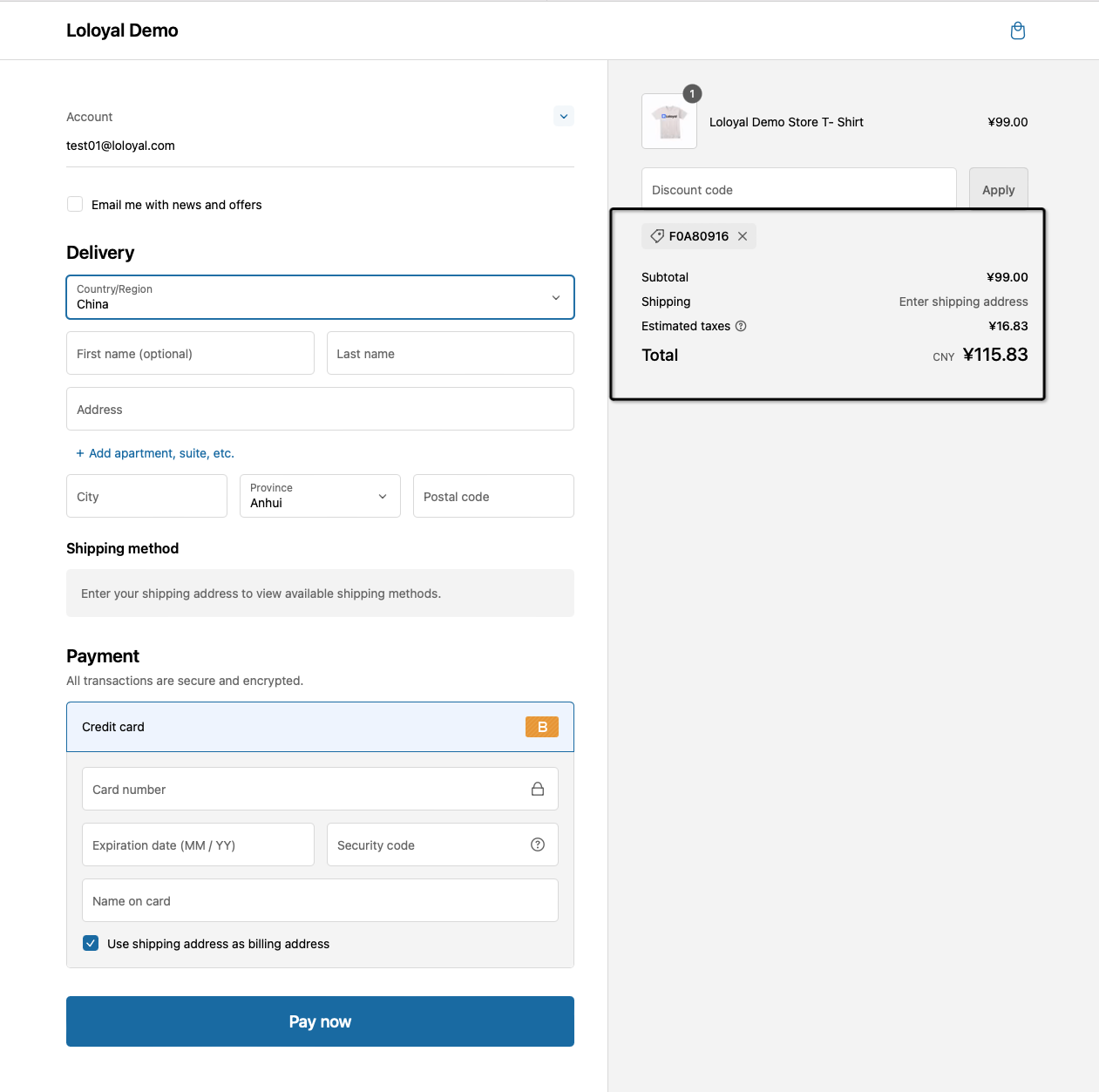
Once you redeem a reward, it will appear under 'Your Activity'. It's worth noting that only one reward is allowed per order.
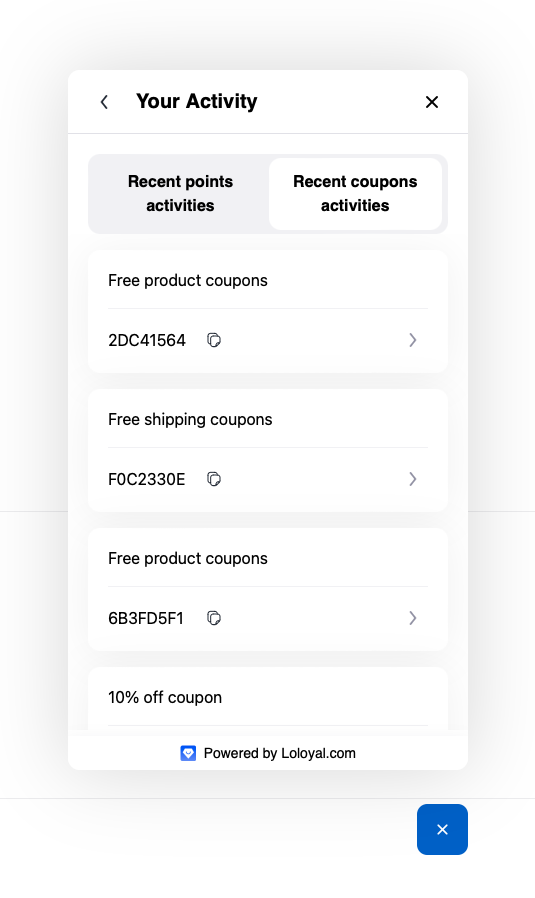
How to use Loloyal coupons on Shopify?
Using the Loloyal software is so easy and interactive! It's that simple! Redeeming and using coupons is a breeze and only takes a few simple steps.
First, open the Loloyal rewards panel and log in to your account.
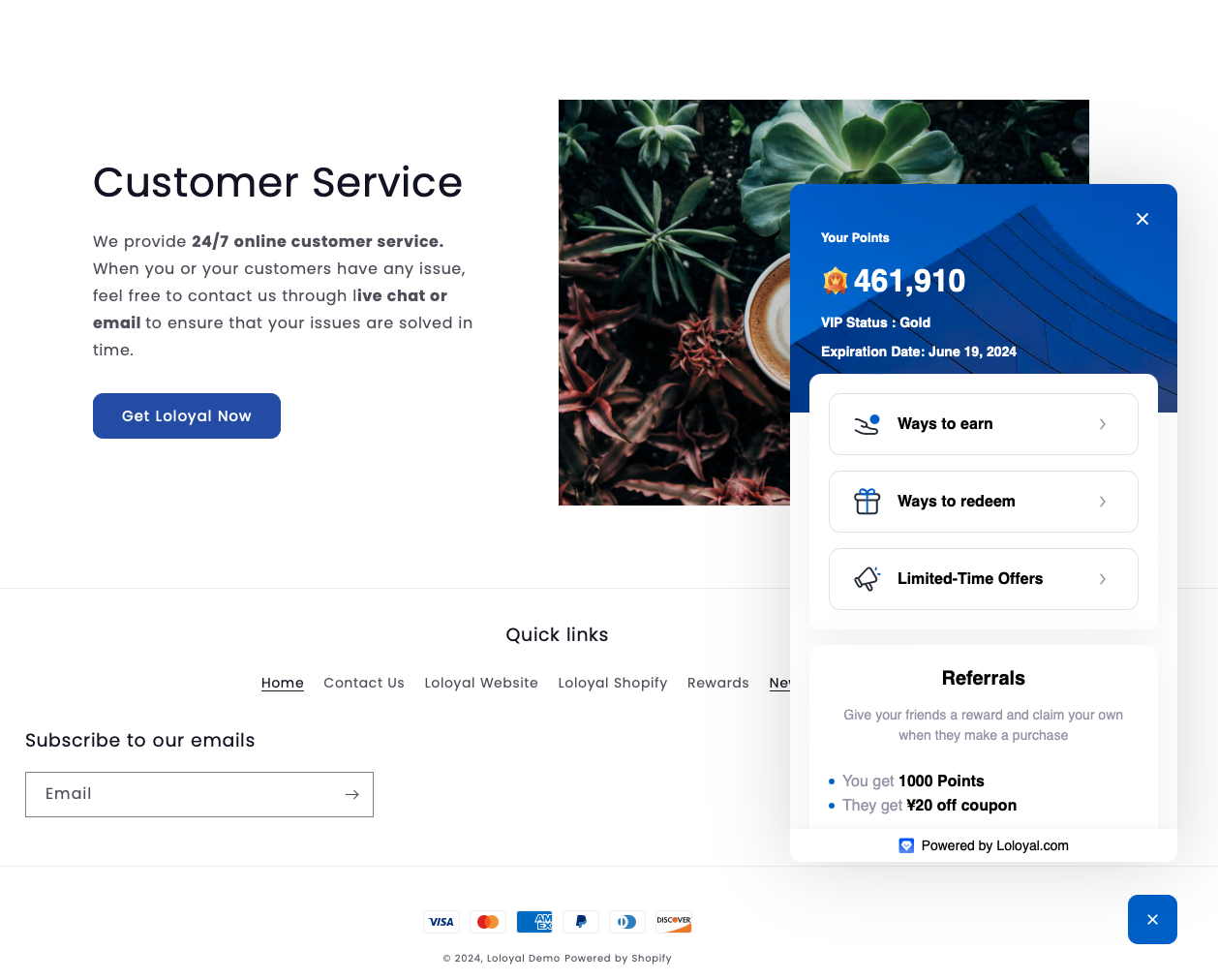
Then, choose the reward you want to redeem and make sure you have enough points.
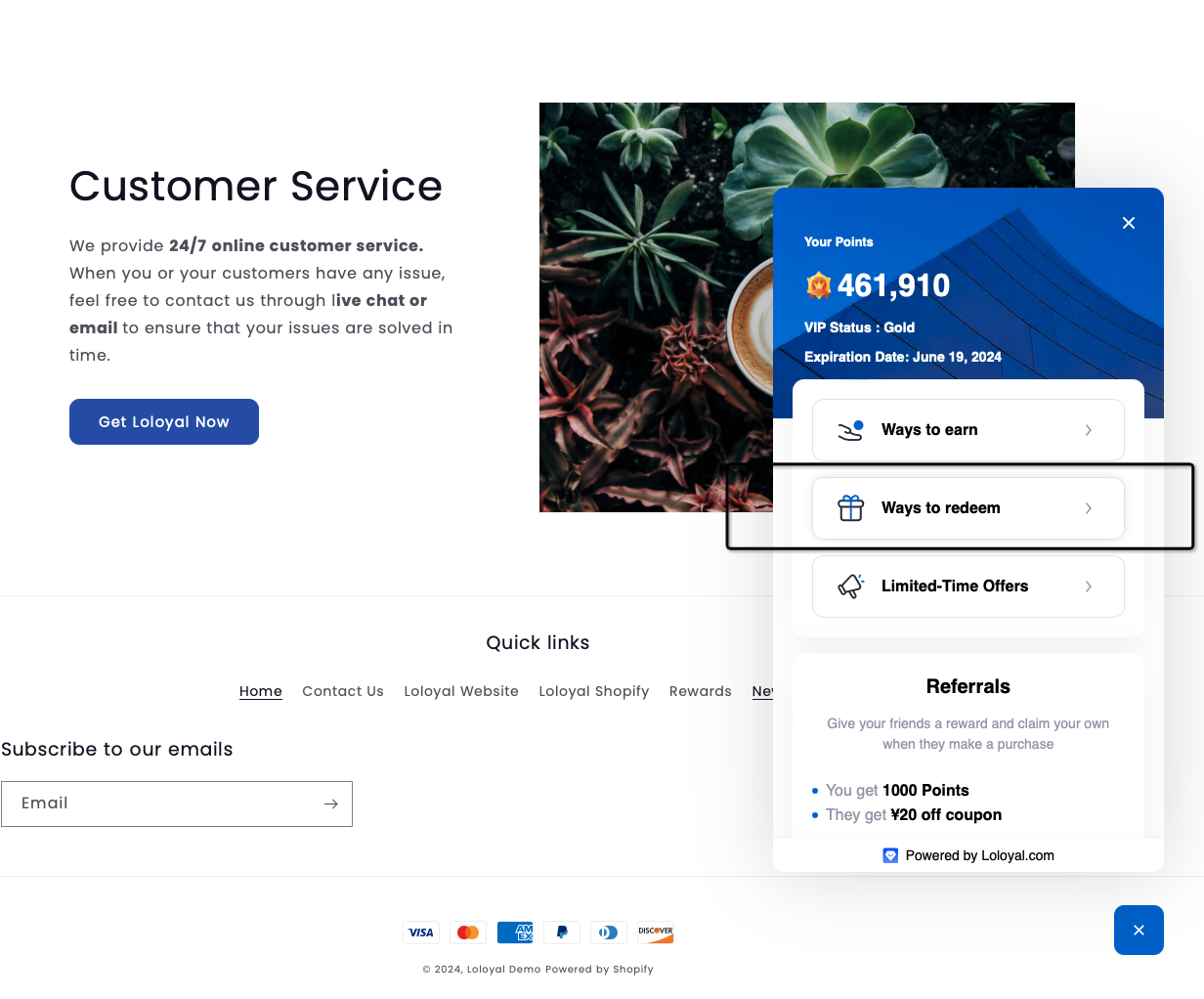
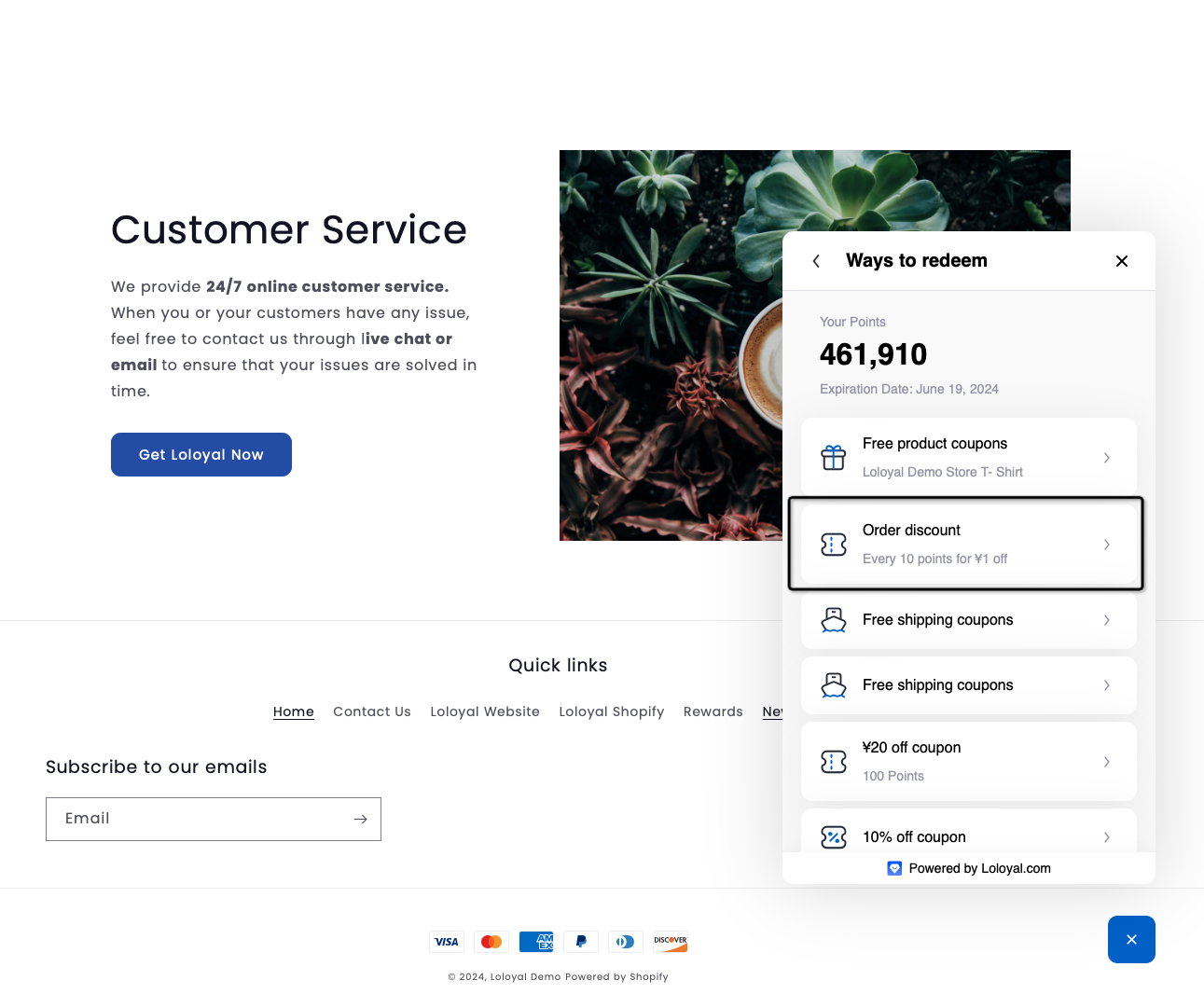
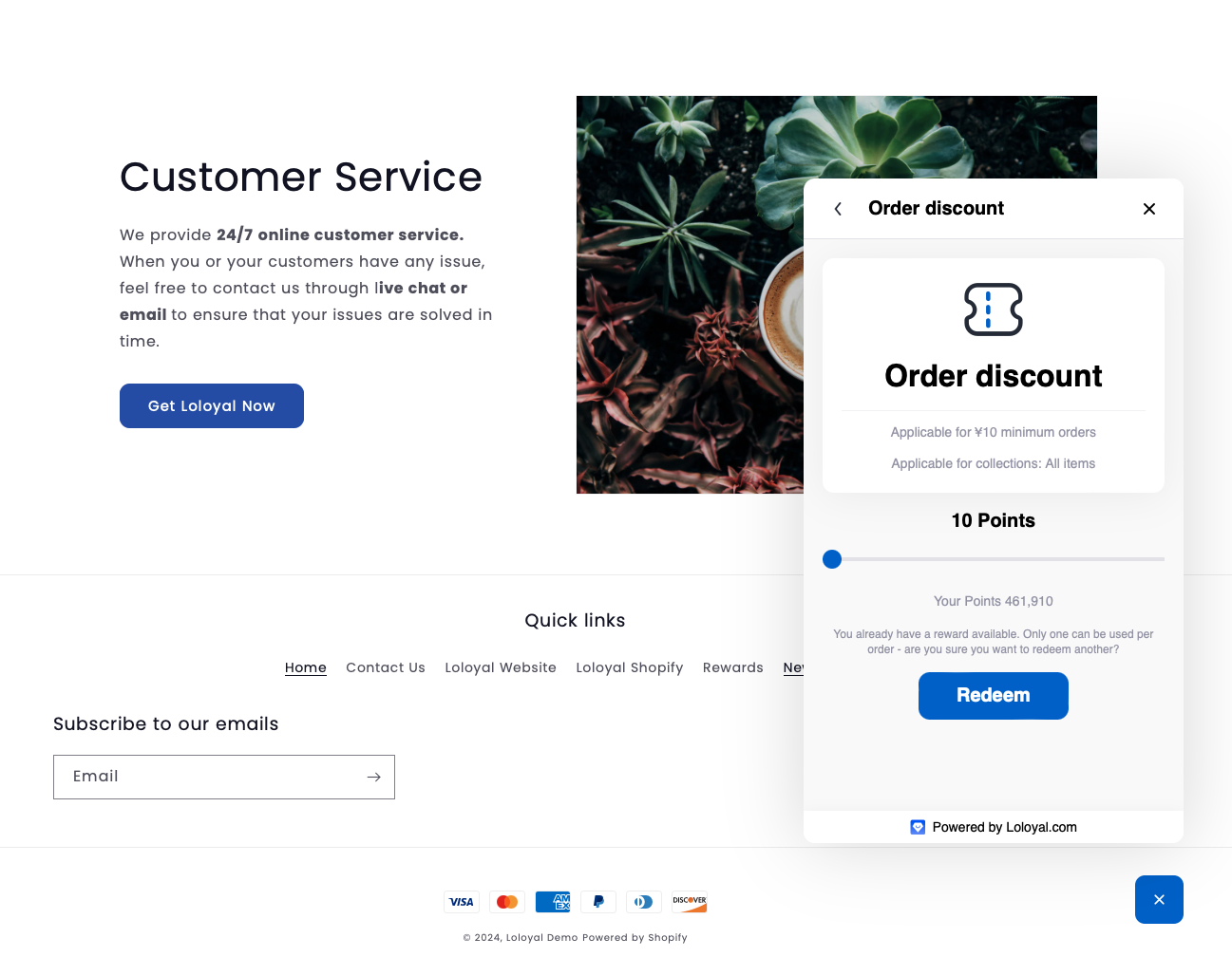
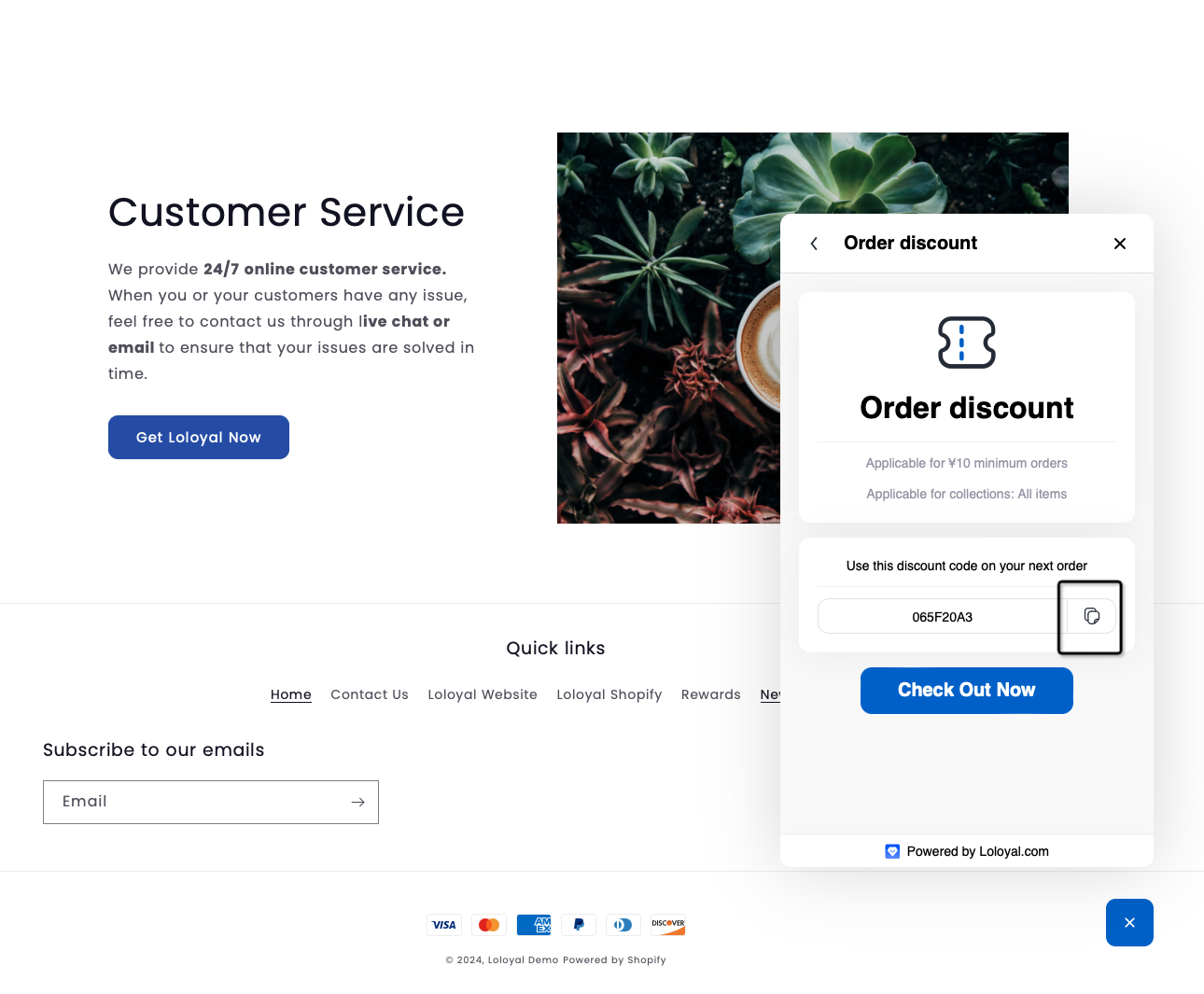
Enter the discount code you received during checkout and apply it!